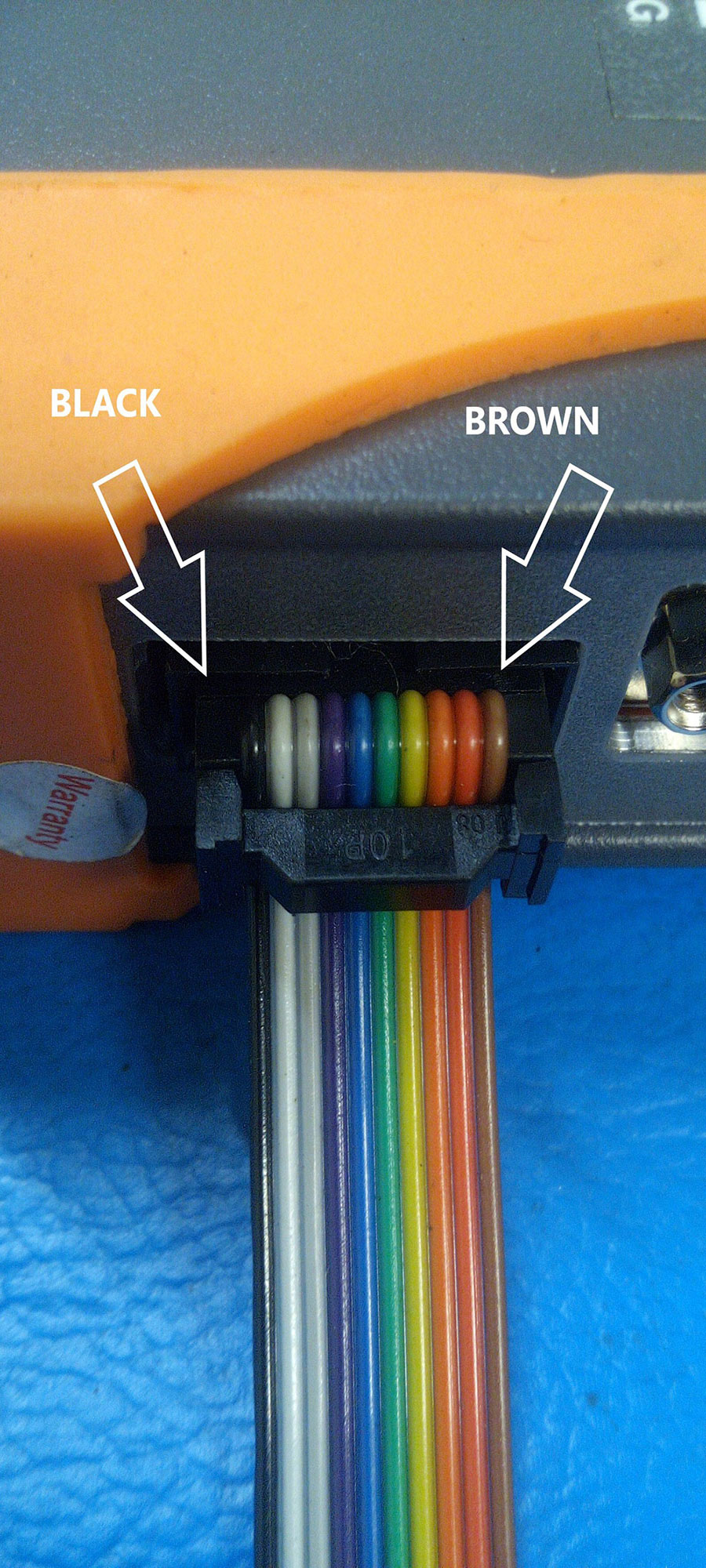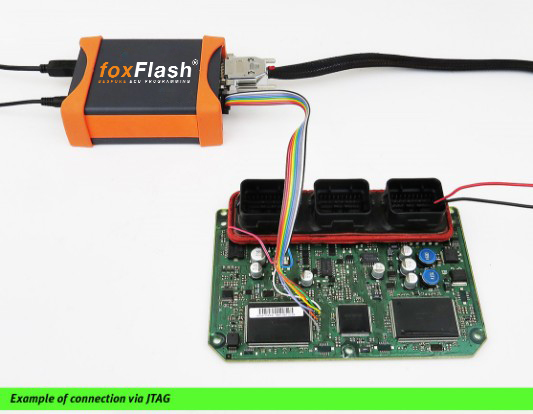Foxflash Not Work with JTAG/BDM Cable Error Solution
Foxflash ECU Chip Tuning Tool can support JTAG/BDM mode for Denso ECUs reading and writing. Just need to open the ECU and connect it with the JTAG/BDM adapter. Sometimes, it cannot work normally. The possible cause is the ribbon cable is not correctly orientated. How to fix this problem if it appears?
Here is the solution:
Check the difference of JTAG/BDM cables below.
Remove the connector keyway to modify the cable
Then can plug the cable into foxflash ECU Programmer in correct orientation
The solution applies to the following ECUs supported by Foxflash:
BDM E JTAG MODES FOR:
BDM MPC 55x
BDM MPC 56x
BDM MC32 / ZC32
BDM HC12 / S12x
JTAG NEXUS MPC/SPC 56xx
JTAG NEXUS MPC 55xx
JTAG RENESAS
SH7055
SH7058
SH7059
SH7251
SH72543
SH72544
JTAG NEC 76F00xx
76F0038AGD
76F0038GD
76F0039AGD
76F0039GD
76F0040GD
76F0070
76F0085
DCM6.2A/C JTAG_BOOT
DCM6.2APJTAG_BOOT on the following ECU reference:
- Hyundai
- Audi
- Citroen
- Fiat
- Kia
- MAN
- Peugeot
- VW
- Toyota
- Ssangyong