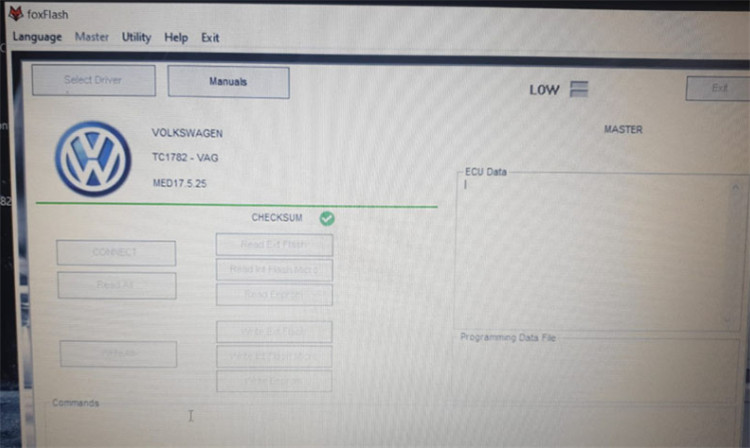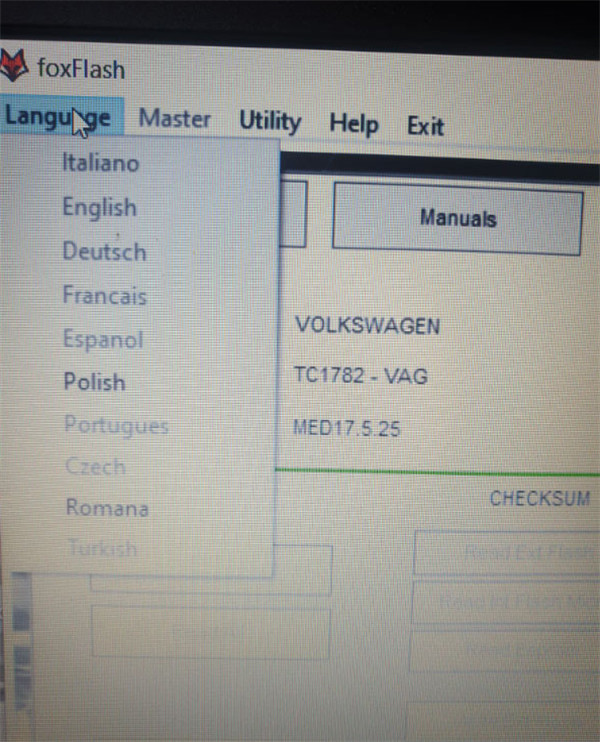Newsletter
Foxflash Cannot Select Driver/ Language Error Solution
If you can open Foxflash software normally, but cannot select driver, language, etc, just follow the method in this post to solve the problem.
The solution offered by foxflash.co.uk:
Foxflash ECU programmer must be connected and powered, device driver must be installed correctly (check windows device manager), Windows time auto sync must be off, Foxflash manager app/KTsuit manager must be opened and activated when using Foxflash software.
How to run foxflash/ New KT200 software?
1.Shutdown date and time automatically syncs
2.Shutdown defender
3.Shutdown antivirus system
4.Run foxflash manger click active button
5.Keep Foxflash Manager/KTsuit Manager running
6.Run Foxflash/KTsuit software