EU Ship Tax Free 2024 FoxFlash ECU TCU Clone and Chip Tuning tool Plus GPT Boot AD Programming Adapter and LED BDM Frame With 4 Probes and ECU Uncover Tool

Foxflash Bundle Sale:
Foxflash Full Version with All Adapters
FoxFlash Full Version with OTB 1.0 Expansion Adapter
FoxFlash Full Version with GPT Boot Programming Adapter
Best Price Contact :
Email:sales@foxflash.co.uk
Whatsapp:+86 15271813909
Product Description
FoxFlash ECU TCU Clone and Chip Tuning tool Plus GPT Boot AD Programming Adapter and LED BDM Frame With 4 Probes and ECU Uncover Tool
Buy them together and save more money!
Package Including:
- 1 Set * Foxflash Master Version Full Set
- 1 Set *GPT Boot AD Programming Adapter
- 1 Set* LED BDM Frame With 4 Probes
- 4pcs *ECU Uncover Tool

(With Extra Free Gifts Shipped out by another parcel)
Product Introduction:
foxFlash® is a new, unique and revolutionary tool with 2-year warranty for automotive professionals, tuners and engine calibration engineers. However, the foxFlash® is so much more than just an ECU programming tool, it is also a perfect flashtool for reading/writing operations.
FoxFlash is a powerful solution developed for professional chiptuners, calibration engineers and control unit (ECU and TCU) repair shops. foxFlash includes multi-method control unit programming for tuning ability. Designed by tuners, so you can get many of their support.
What is the features for foxflash?
Master version
Auto checksum
Special functions
Two Years Warranty.
Full protocols open
Help desk and tuner account
ECU and TCU connect wires with pdf
Foxflash is in UK/EU/US warehouse
Free TAX and Free Shipping All over the world
Auto support eeprom and flash checksum
Free update. No subscription, no annual fee.
Software can be download on official website: https://www.dfb-technology.com/
Professional Online support, Faster server 1000M/S, No VPN needed. Supports WiFi hotspot
Multi-language:Italiano, English, Deutsch, Francais, Espanol, Polish, Portugues, Czech, Romana, Turkish.
VR read online work (some ecu need use our VR system, tool auto connect to ousr server donload file )
ECU can be restored to original if your ecu was damage or meet some bad tuning, use our tool can restore to original.
With the Latest firmware and updates. Use better quality BOM and PCB. More stable, full proof, and reliable.
Support MEDC17 free clone service (most of others tool need patch the files after read out ,but ours is free)
Note:
Foxflash Manager app can ONLY be installed on up to 6 PCs ( Works Online and only small part of Offline)
Send email to info@dfb-technology.com to create an account to download damos files ( After you get them and please login site https://support.vz-performance.com,log in and search by ecu model)
Compatible Operating Systems: Windows 7, 8/8.1, 10, 11 64 bits Pro,
Recommended Configuration: CPU > 2.5 GHz (Intel i5, i7), RAM > 4GB (32 Bit is not supported)
Youtube Videos for reference:
How to activate foxflash? Click to view >>
FoxFlash ECU TCU Support List, Click to view >>
How to open the software correctly?Click to view>>
By OBD BENCH Or JTAG?
Foxflash List of supported models ! Please Click Here>>
How to join in Foxflash Support Group?
1) Click this link Foxflash Technical Support
2) Or scan this code

Delco Bosh Siemens Phoenix Tuning and New Clone Function Available
November 15, 2023
After several weeks of extensive BETA testing for ecu and tcu, we are excited to announce the addition of a solution for this variant.
foxFlash is now able to perform the following operations:
New Clone Function
MEDC17
FCA
HYUNDAI
JAGUAR
LAND ROVER
SUZUKI
TOYOTA
On the following ECU reference:
BENCH
Delco E38 E67 E84 E92
BOSCH MG1CA007 MD1CS069 EDC17C11
BOSCH 6L45 6L50 6L80 6L90
BOOT
Siemens Continental SIM2K-305
BOSCH EDC17C11
OBD
Delphi DCM7.24
Delco E38 E92 E83 E80 E39A
Phoenix L40
BOSCH MD1CS069
Update method: Click the download button in foxFlash manager till all file download complete
FoxFlash Support Five Modes and Full System
1: OBD mode:(read the data from Diagnostic port, you need remove the ecu or tcu from car or open the ecu box, just read everything from car, we also support obd reading, we supply original file from our server, you can read it via obd reading. )
2: BENCH mode: we also call it service mode, you can use this mode clone or backup all ecu data, read the internal flash and external flash and eeprom data, so you can save a lot of money for clone ecu and tcu , you also can clone tcu and chiptuning with this mode.
3: Jtag mode: open the ecu, and wire it or use ours adapter to connect ecu ways,some of denso ecu always need use this mode for reading and writing .
4: Boot mode: open the ecu and always can backup everything, read the flash and eeprom, you can save some ecu cause your obd write failed, or some others reason cause the ecu dead.
5: Full system: you can read and write by pinout for most of ecu and tcu.
6: BDM mode: some of the ecu need read and write in bdm mode, open the ecu and use ours adapter to connect it.
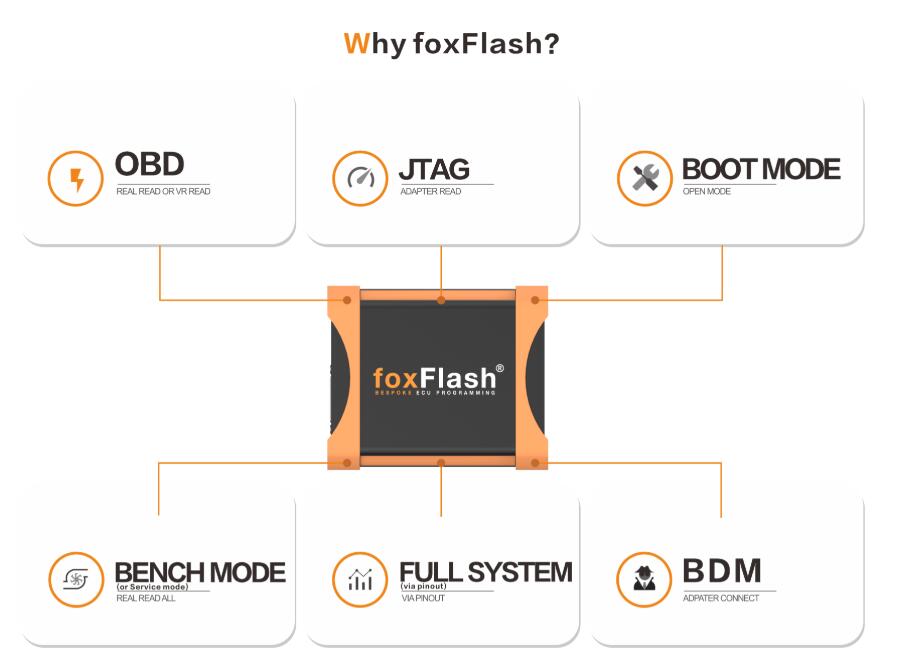
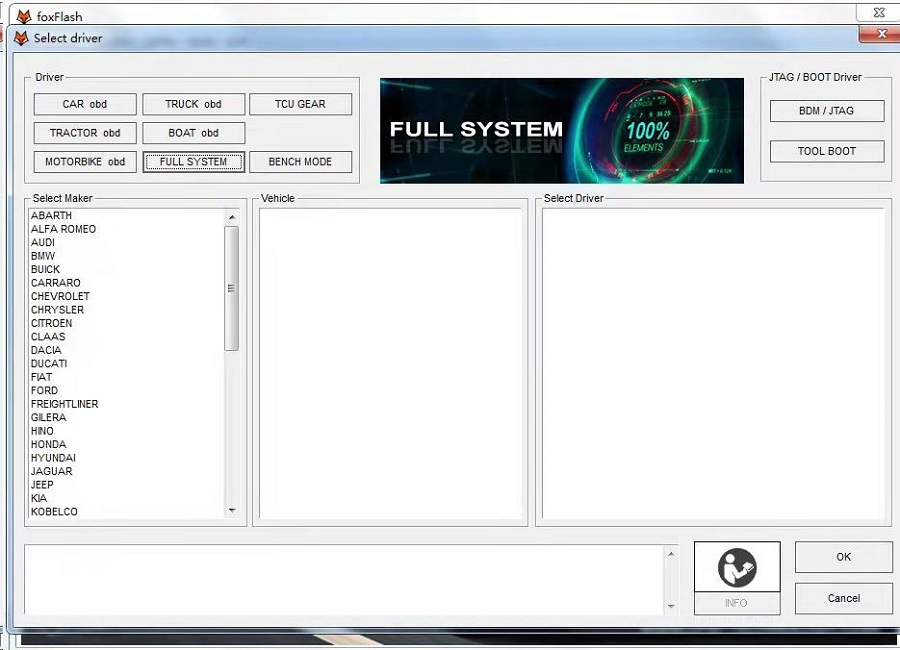
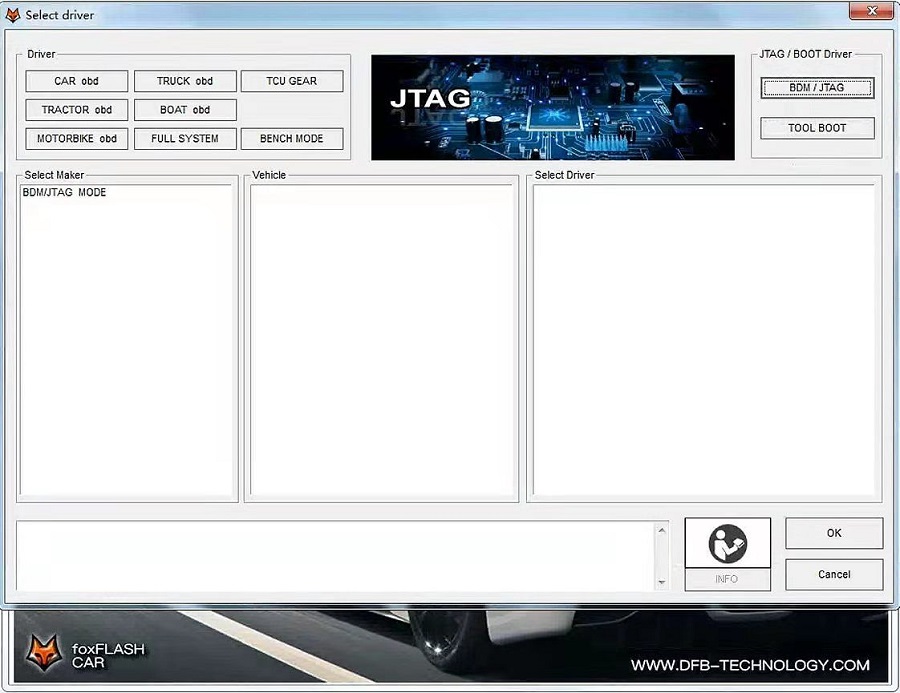
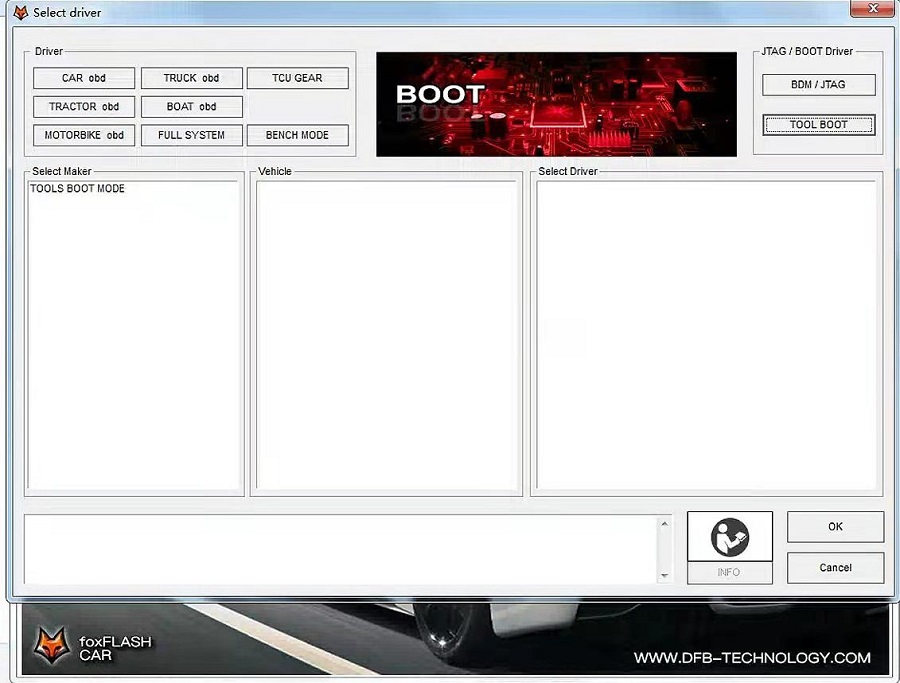
Support Multi-language
foxFlash supports multi-language: Italiano, English, Deutsch, Francais, Espanol, Polish, Portugues, Czech, Romana, Turkish.
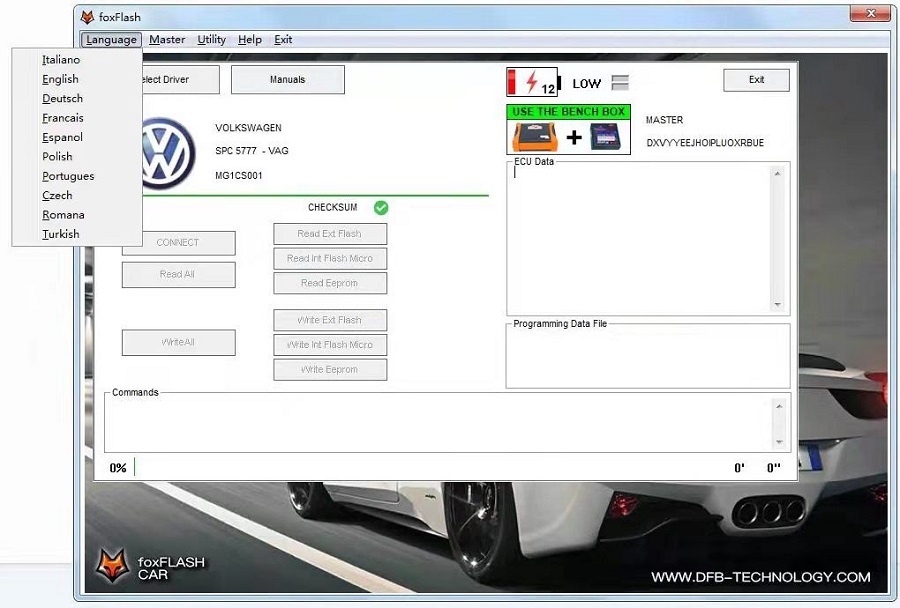
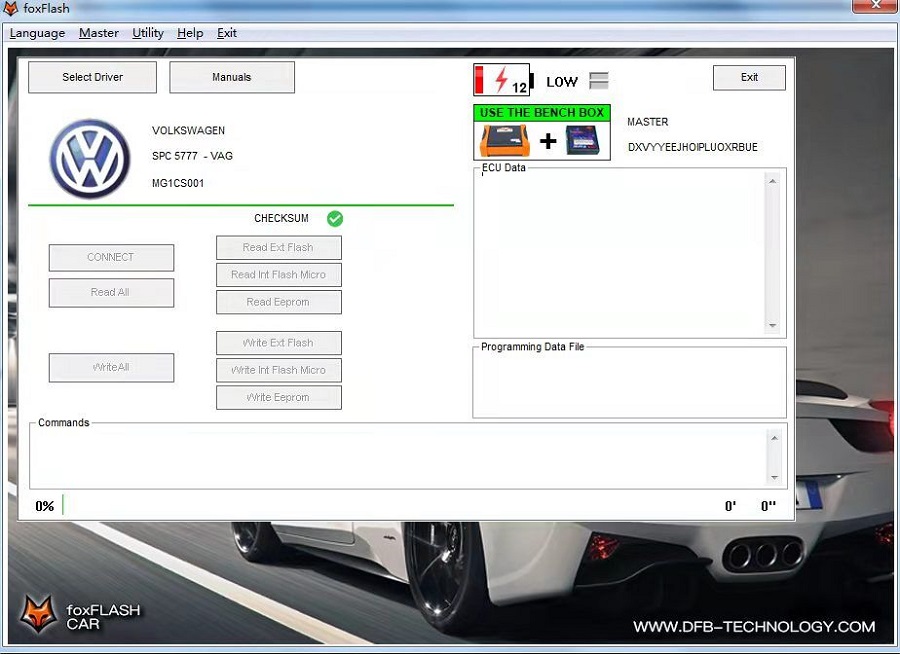
Support Winols damaos
As we all know, winols damaos and A2L is very expensive ,we supply these to ours customer for free, so you can get it for chitpuning, dtc off, and so on.
Supported Control Units
We believe a control units list can be considered as a more safe approach to correctly target the overall tuning procedure due to the fact that a lot of brands offer identical car models & versions that share different Control Unit types.
Please note that foxFlash can help you select the right protocol with its auto-detection feature when identifying on most control units.
Support Vehicle Types:
1. AUTO
2. CAMION
3. TRATTORI
4. MOTO
5. MARINE
6. BIKE
7. CAMBI AUTOMATICI
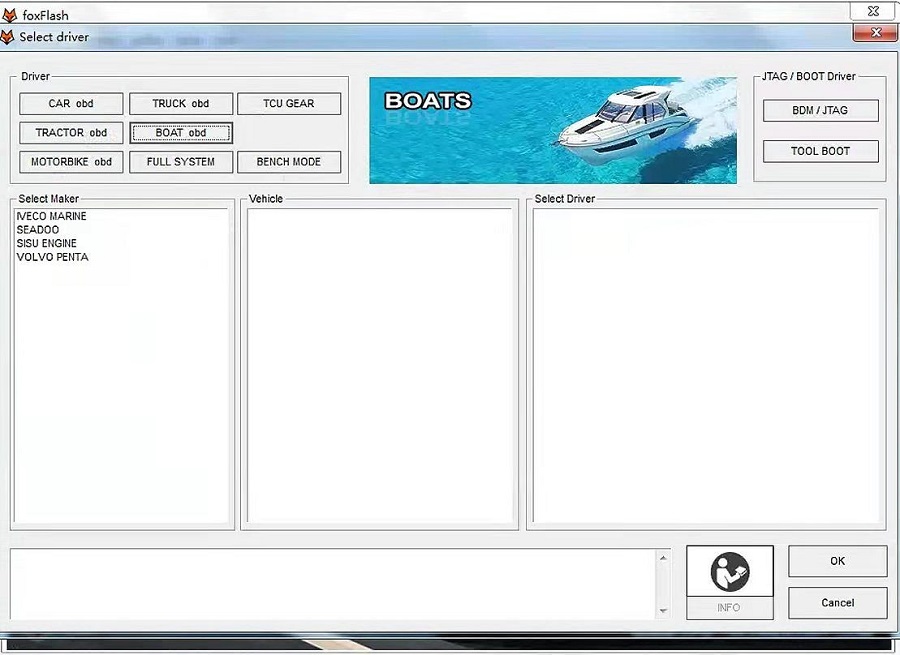
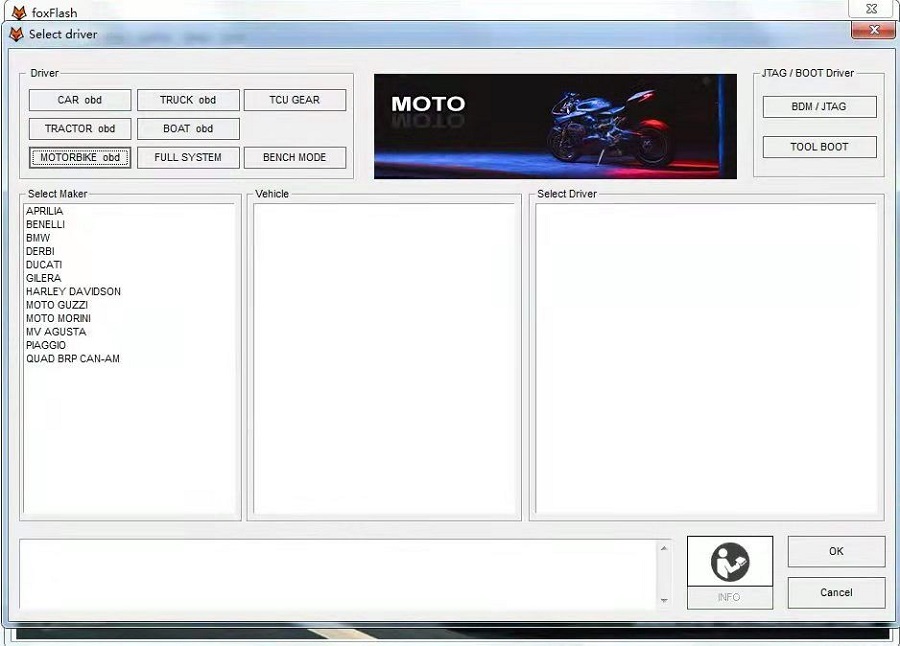

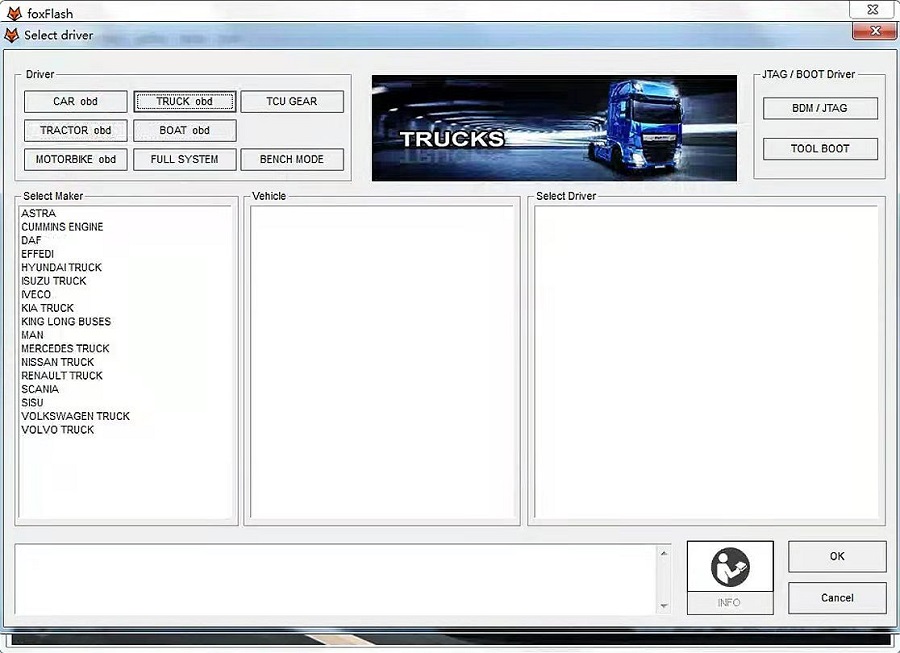
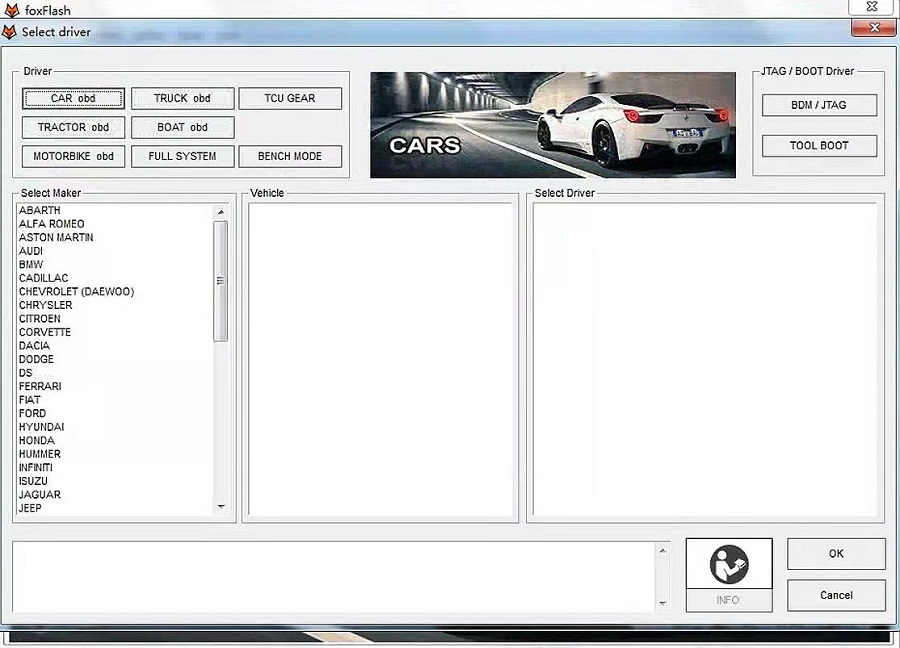
Product Functions:
ECU clone
TCU clone
Chiptuning
Stage1-stage4
Vmax off
Adblue and SCR off
DPF OFF
Flaps OFF
popbangs
gearbox data to adjust LC
sport display
immo off
dpf off
dtc off
GPF/OPF Removal
DPF Removal
EGR Removal
DTC Removal
ADBlue Removal
HOT Start Fix
IMMO Removal
Readiness Calibration
Flaps / Swirl Removal
TVA Removal
Sport Displays Calibration
Cold Start Noise Reduction
Kickdown Deactivation
StartStop Disable
MAF Removal
Speed Limiter Removal
Torque Monitoring Disable
Burbles Activation
Popcorn Activation
EVAP Removal
Exhaust Flap Removal
SAP Removal
AGS Removal
BMS/BPCM
Lambda/O2 Removal
Launch Control
OBD Reading Protection
Boost Sensor Calibration
LC, AL and NLS for MED9.1
Checksum Fix
vmax, swirl off
restoring ECU or TCU factory setting service
VIN fix (EEPROM support checksum, so you can easily change VIN then write back )
BMW MINI BENCH BOOT READ&WRITE September 06, 2023
BMW Install Bosch MEVD17.2.7 Bench read/write
foxFlash is now able to perform the following operations:
Bench Read
Bench Write
Boot Read
Boot Write
On the following ECU reference:
Bosch MEVD17.2.7
BMW Bosch MEVD17.2.7 BENCH BOOT
Citroen Bosch MEVD17.2.7 BENCH BOOT
Mini Bosch MEVD17.2.7 BENCH BOOT
Peugeot Bosch MEVD17.2.7 BENCH BOOT
BENCH MODE for complete reading and writing (full backup) TRW EMS2.2 and TRW EMS2.3
FULL READ AND WRITE VIA PINOUT IN BENCH MODE:
BOSCH EDC7
BOSCH EDC16
BOSCH ME9 / MED9
FULL READ AND WRITE VIA PINOUT IN BENCH MODE:
BOSCH MD1
BOSCH MG1
- FREESCALE SPC5777
- AURIX TC29x
- ST SPC58
FULL READ AND WRITE VIA PINOUT IN BENCH MODE:
BOSCH EDC17
BOSCH MED17 / ME17
SIEMENS PCR2.1
(Unlocking also possible via pinout)
FULL SYSTEM VIA PINOUT (MICRO/FLASH + EEPROM) OF ECUs:
BOSCH
CONTINENTAL
DELCO
DENSO
MARELLI
SIEMENS
TEMIC
BDM E JTAG MODES FOR:
BDM MPC 55x
BDM MPC 56x
BDM MC32 / ZC32
BDM HC12 / S12x
JTAG NEXUS MPC/SPC 56xx
JTAG NEXUS MPC 55xx
JTAG RENESAS
SH7055
SH7058
SH7059
SH7251
SH72543
SH72544
JTAG NEC 76F00xx
76F0038AGD
76F0038GD
76F0039AGD
76F0039GD
76F0040GD
76F0070
76F0085
BOOT MODES:
- BOOT MODE C167 29Fxxx
- BOOT MODE ST K-LINE / RX-TX / CAN
ST10F168
ST10F269
ST10F273
ST10F275
ST10F276
ST10F280
ST10F296
- BOOT MODE Tricore for micro
TC1724
TC1728
TC1738
TC1762
TC1766
TC1767
TC1782
TC1791
TC1792
TC1793
TC1796
TC1797
- BOOT MODE Renesas
SH7052
SH7054
SH7055
SH7058
SH7059
SH7251
SH72543
SH72544
- BOOT MODE Mitsubishi
MH7202
MH7203
MH8102F
MH8105F
MH8106F
MH8202
MH8206F
MH8301F
MH8304F
MH8405F
- BOOT BAM SYSTEM MOTOROLA
SPC5674
SPC5777
- BOOT MODE Fujitsu
- BOOT MODE Hitachi
ADDITIONAL PACKAGE FOR AUTOMATIC TRANSMISSION:
FULL READ AND WRITE TCU (MICRO+EEPROM)
TCU CLONING
TCU CODING FUNCTIONS
Multiple connection possibilities:
CONNECTION VIA OBD BENCH MODE ECU BOSCH MD1 - MG1

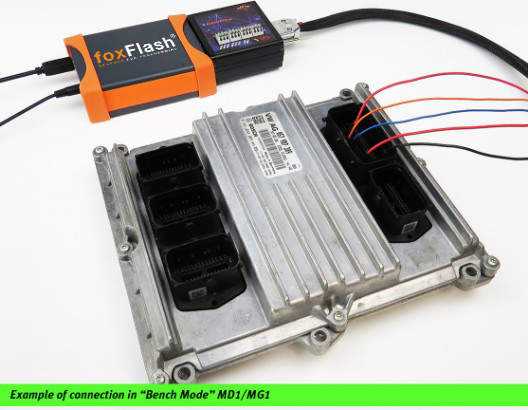
BENCH MODE EDC17 / MED17 BENCH MODE SIMOS
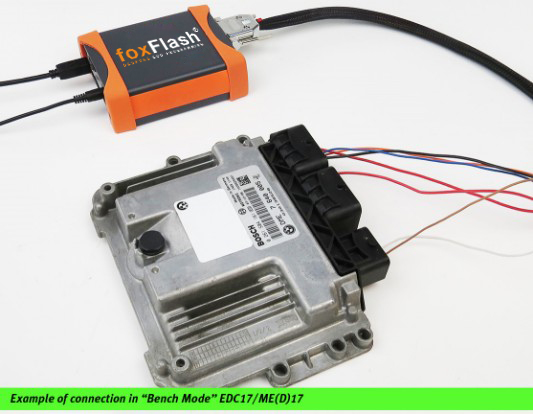

BENCH MODE EDC16 / ME9 / EDC7 BENCH MODE DENSO MICRO RENESAS


EXAMPLES OF CONNECTION IN FULL SYSTEM
BOSCH / DELCO / DELPHI / DENSO / MARELLI / SIEMENS / CONTINENTAL / TEMIC

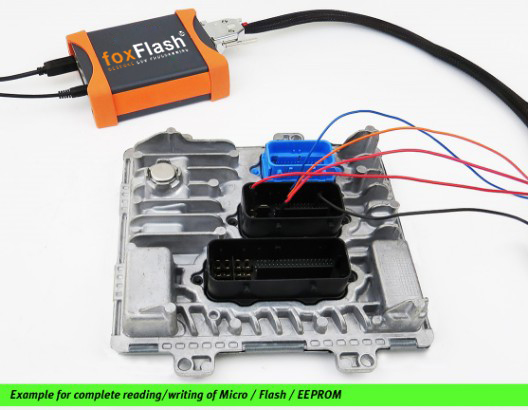
BDM CONNECTION BOOT MODE CONNECTION


JTAG CONNECTION BENCH CONNECTION WITH AUTOMATIC GEARBOX
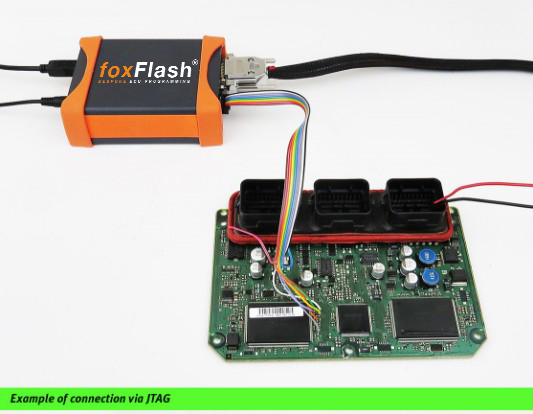
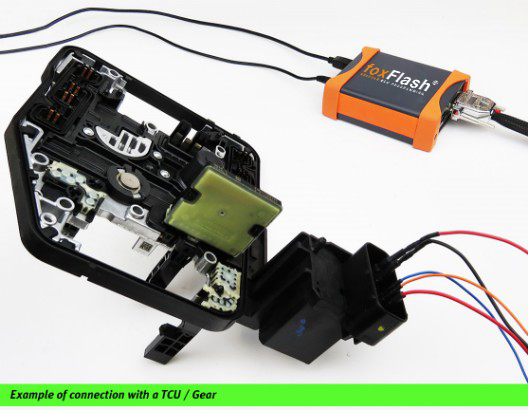
Compatible Operating Systems:
Windows 7
Windows 8/8.1
Windows 10
Windows 11
Recommended Configuration:
CPU > 2.5 GHz (Intel i5, i7)
RAM > 4GB
64 bits
How to use foxFlash Manager and foxFlash software
1 go to https://www.dfb-technology.com/download.html download foxFlash Manager app
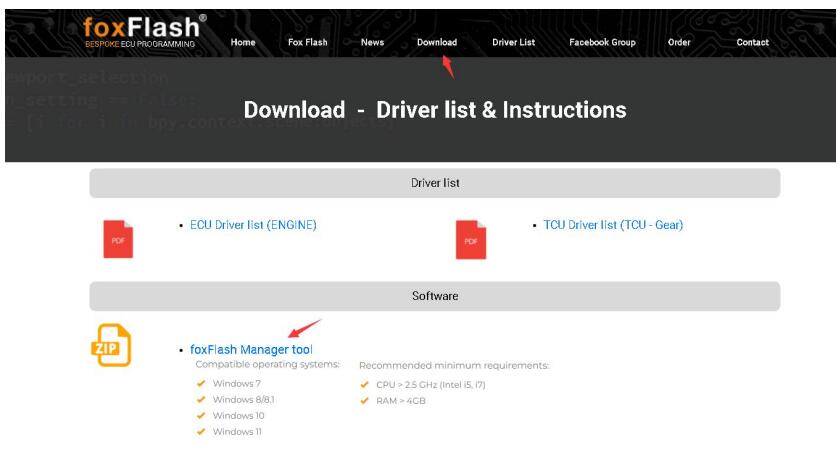
2.install this software on your laptop

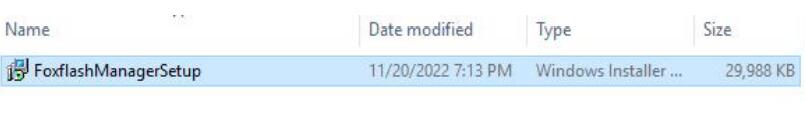
3 register this app with your email
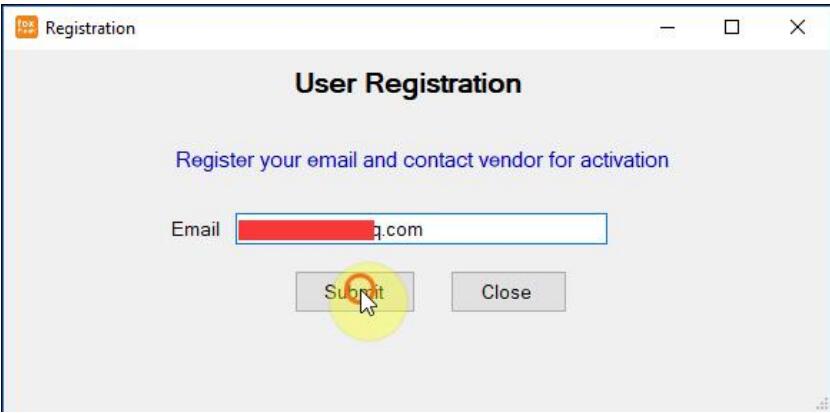
4 input your code which tie on your device, don’t spead yours sn to internet, or others guy will try to stolen your tools password

5 connect your foxflash tool to laptop via usb cable then click the download button which in foxFlash app inside
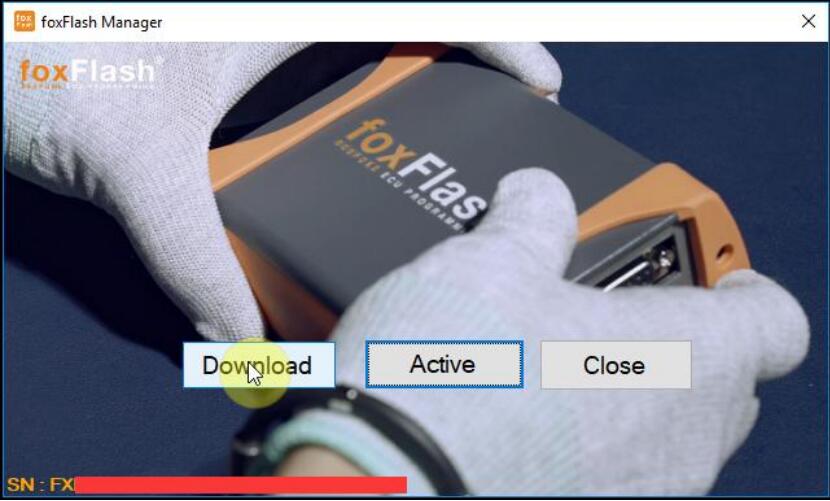
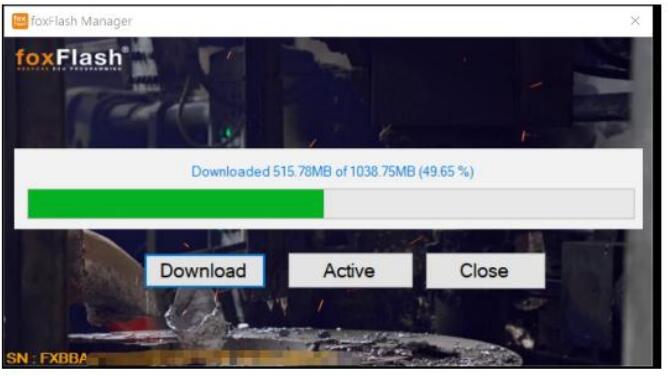
After download finish,pls open the folder C:\Program Files (x86)\FoxFlashManager\foxflash\DFB Technology\DFBTech_DRIVER
Install the drivers
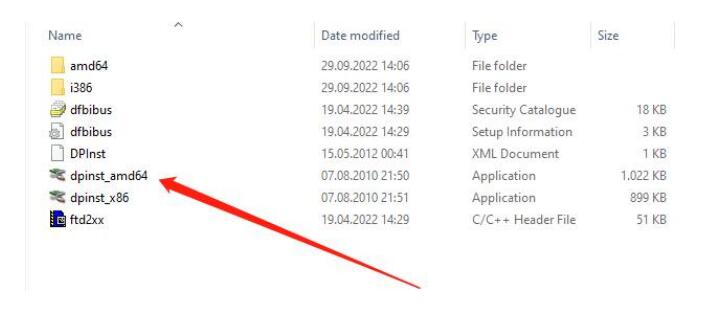
6 disconnect your foxflash tool , then plugin the usb again
7 click the foxflash manager app active button till actived, then run the foxFlashappin your desktop, then input the password at the windows, click login
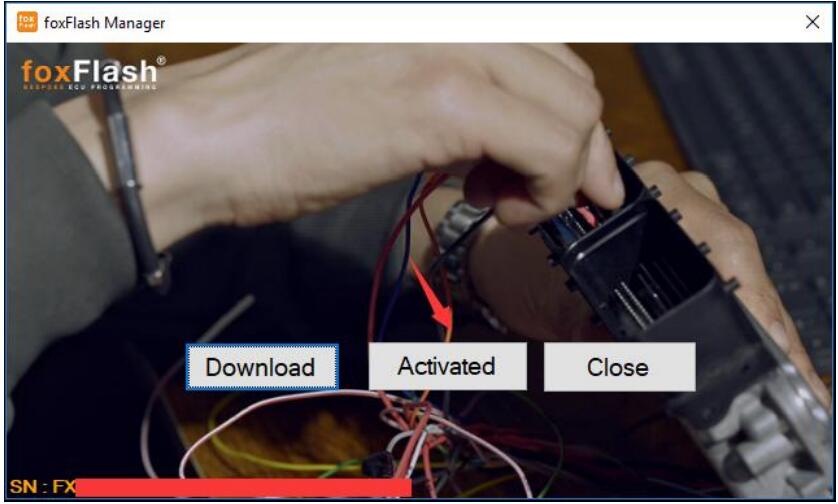
8: Close your software: click the close button on foxFlash Manager app, then click the foxflash exit button, you totally close ours tool and software .
9: NOTE: always run foxflash manager app each time when you need use ours tool.
Run it then click the active button, it will keep let the tool access ours server . Download just need do at the frist time you don’t have the software.
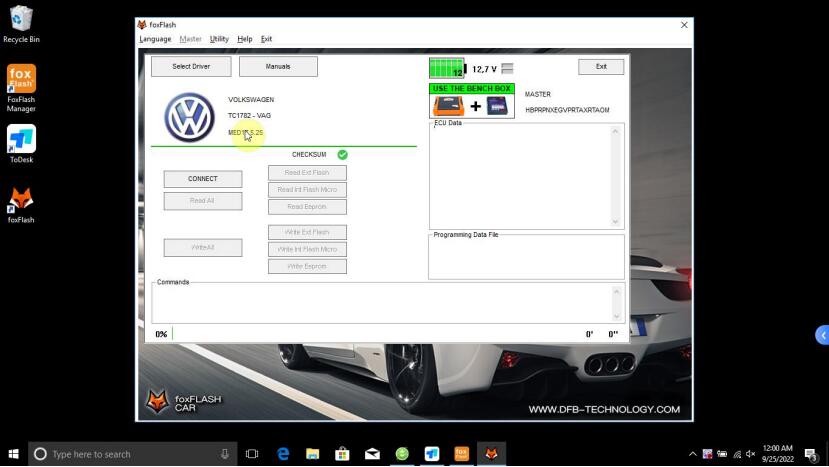

Foxflash Package Includes:
Hardware:
1pc x Master machine
1pc x Fox bench box
1pc x USB cable
1pc x Power adapter
1pc x Fox box store over 10 adpaters
1pc x Jtag and bdm cables
1pc x Pen
1pc x Notebook
1pc x Suitcase
1pc x Function cable for boot, bench, kline links
1pc x Truck OBD cable
1pc x Car OBD cable
1pc x Paper box
1pc x Install guide
Software:
1pc x Main software
1pc x Technical Support
1pc x Login account for software and tools
1pc x PDF pacakges for connecting ecu and tcu
1pc x Join facebook group for support
1pc x Online chat support for use
Extra pacakge according to users request after the user get the tool.
1pc x Tuner account
1pc x Helpdesk
1pc x WinOLS damaos, A2L
NOTE:
Send your register email to info@dfb-technology.com to activate your account. Then download free damos files.
Customer Service:

Email: sales@foxflash.co.uk
Whatsapp:+8615271813909
About Shipping Way
1.DHL/UPS/Fedex Shipping:
5-7 working days. With DHL shipping, we will declare lower value on invoice for customers to help customs clearance .
If customer have special requirements on declaring, please contact salesman on order page, online chat,email, skype or whatsapp. Usually we can reply in 24 hours on workingg days.
2.US, UK, EU shipping
directly fast and no tax : 3-5 working days.We have stocked up hot sale items in US, UK, EU Warehouse ,which is more convenient for you.
Free TAX, faster shipping with cheaper price.
About Cancellation Policy
1.You can get a full refund if you make cancellation within 24hours. Because usually we will ship out package within 24 hours, for get full refund, please send us a cancellation note via order center or email.
2.If your cancellation made after 24 hours, please contact our customer service first, you can easily get touch with our customer service via email or any online contact method like skype, whatsapp or online chat.
If customer service confirm your order have not been ship out, you can get a full refund
3. If your order has been proceed but have not get out of China(including Hongkong area), you can still cancel our order but you have to pay for the cancellation fee.(Detail fee please consult customer service for your order)
4. If the order already out of China, the order can not be canceled. If you want cancel it, you need send it back after you receive the package and you will need to undertaken the return fee.































![[IN STOCK] 2024 FoxFlash Super Strong ECU TCU Clone and Chip Tuning tool Free Update with Free Auto Checksum WinOLS 4.70 Damos2020 (Get Free Gifts)](/upload/pro-xs/24030417096241056301.jpg)
![[Full Version] FoxFlash Chip Tuning tool Plus OTB 1.0 Adapter and GPT Boot Adapter and LED BDM Frame With 4 Probes and ECU Uncover Tool](/upload/pro-xs/24030417096248236906.jpg)


